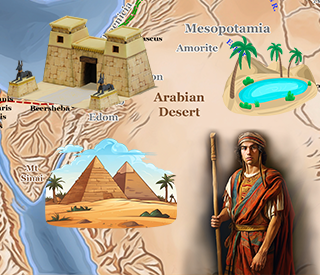UX/UI Design Tools: Must-Have Software for Designers
In the dynamic field of UX/UI design, having the right tools is essential for creating intuitive, visually appealing, and user-centered digital experiences. These tools not only streamline design workflows but also empower designers to prototype, collaborate, and iterate effectively. This comprehensive guide explores essential UX/UI design tools, their features, benefits, and practical applications to help designers optimize their creative processes and deliver exceptional design solutions.
Introduction to UX/UI Design Tools
UX/UI design tools encompass a range of software applications specifically designed to support designers throughout the design lifecycle. From wireframing and prototyping to visual design and collaboration, these tools cater to various aspects of design, enabling designers to translate ideas into interactive and engaging digital products.
Essential UX/UI Design Tools
- Wireframing and Prototyping Tools:
- Adobe XD: A powerful tool for designing and prototyping user experiences with features like responsive resizing and voice prototyping.
- Sketch: Popular among UI designers for its vector editing capabilities and extensive plugin ecosystem for prototyping.
- Figma: A web-based design tool that supports collaborative design in real-time, ideal for multi-disciplinary teams.
- Visual Design Tools:
- Adobe Photoshop: Industry-standard for raster graphics editing, used for creating high-fidelity visuals and mockups.
- Adobe Illustrator: Essential for vector-based illustrations and scalable graphics, often used for creating icons and detailed illustrations.
- Affinity Designer: Offers a robust alternative to Adobe's tools with its focus on precision and performance for vector graphic design.
- Prototyping and Interaction Design:
- InVision: Facilitates prototyping, collaboration, and user testing with its intuitive interface and extensive sharing capabilities.
- Proto.io: Allows designers to create interactive prototypes and simulate complex interactions without writing code.
- Axure RP: Specializes in creating wireframes, prototypes, and specifications for complex interactions and responsive designs.
- Collaboration and Project Management:
- Figma: Besides design, Figma excels in real-time collaboration, allowing multiple team members to work simultaneously on the same project.
- Zeplin: Bridges the gap between design and development by generating style guides, assets, and code snippets directly from designs.
- Jira: Agile project management tool that helps teams plan, track, and manage their work, integrating seamlessly with design workflows.
- User Research and Analytics:
- UserTesting: Provides insights from real users through usability testing and feedback, helping validate design decisions.
- Hotjar: Offers behavior analytics through heatmaps, session recordings, and user surveys to understand user interactions and behaviors.
Benefits of Using UX/UI Design Tools
- Efficiency and Productivity:
- Streamlines design processes from ideation to implementation, reducing manual effort and iteration time.
- Facilitates collaboration between designers, developers, and stakeholders, ensuring alignment throughout the design lifecycle.
- Consistency and Design Standards:
- Promotes consistency in design elements, typography, colors, and interactions across digital products.
- Enables adherence to design standards and best practices, enhancing usability and user experience coherence.
- Enhanced Creativity and Innovation:
- Empowers designers to explore and experiment with new design concepts, interactions, and visual styles.
- Facilitates rapid prototyping and iteration, allowing designers to refine ideas based on user feedback and usability testing.
Choosing the Right UX/UI Design Tools
- Consider Design Requirements:
- Evaluate the specific needs of the project, including the complexity of interactions, collaboration requirements, and compatibility with existing tools and workflows.
- Scalability and Team Collaboration:
- Choose tools that support scalability and team collaboration, particularly for multi-disciplinary teams or distributed work environments.
- Integration and Compatibility:
- Ensure compatibility with other tools and platforms used within the organization, such as project management tools, version control systems, and development frameworks.
Future Trends in UX/UI Design Tools
- AI and Automation: Integration of AI-driven features such as smart suggestions, automated prototyping, and predictive design insights.
- AR/VR Design Tools: Tools that support augmented reality (AR) and virtual reality (VR) design, enabling designers to create immersive user experiences.
- Design Systems: Emphasis on design systems and component libraries to streamline design consistency and scalability across digital products.
UX/UI design tools are indispensable assets that empower designers to create innovative, user-centric digital experiences. By leveraging a combination of wireframing, prototyping, visual design, and collaboration tools, designers can streamline workflows, enhance creativity, and deliver impactful design solutions. As technology advances and user expectations evolve, staying informed about emerging tools and trends ensures designers remain agile and equipped to tackle new challenges in the dynamic landscape of UX/UI design. Embrace the power of UX/UI design tools to elevate your design practice, foster collaboration, and deliver memorable digital experiences that resonate with users globally.